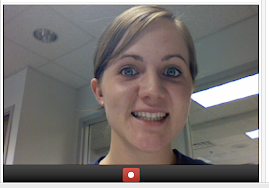These are the sub-objectives of Objective 3 of Standard 4 of the core for 5th grade History that these activities aid in accomplishing:
*Identify the key ideas, events, and leaders of the Civil War using primary sources (e.g. Gettysburg Address, Emancipation Proclamation, news accounts, photographic records, diaries)
*Contrast the impact of the war on individuals in various regions (e.g. North, South, West).
Here are the Google Earth activities (the numbers are correct - the 1st location is listed last):
| Location | Activity Description | Google Earth Content |
2. Fort Sumter in Charleston, South Carolina, harbor
| *Read background info accompanying image of Fort
*Take Tour of Fort
*Pick out 5 interesting features
| 3D Buildings
Terrain
|
3. Gettysburg, Pennsylvania
| *Read Gettsyburg address
*Explore cemetery and think about what those men died for and why they gave their lives
| 3D Buildings
Terrain
|
4. Franklin, Tennessee
Carnton Plantation
| * Read history of plantation
* Explore plantation and cemetery - think about impact on McGavock family's life
| 3D Buildings Terrain
|
| 1. United States | * Using image given as a guide, identify the states in the Union and those in the Confederacy
- compare and contrast the overall terrain and size of the Union and Confederacy
- record your comparisons into a Venn diagram
| Terrain
|
I chose to do a Google Earth tour with the topic of the Civil War because I wanted to make this significant time in American history more real to students today. I think a 5th grade student would be able to remember facts and understand the impact of the Civil War more fully through these visual representations. Seeing the real places where these real events took place would add greatly to the experience of learning about the Civil War. Other instructional methods such as powerpoint presentations, book reports, drawing maps, and others may be very effective as well for accomplishing the objectives, but the Google Earth tour adds a unique, real-life dimension. Not to mention that the specific locations and memorials have neat features depicting and commemorating the events that took place there.