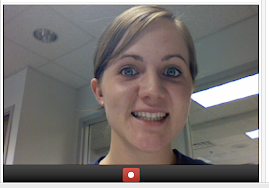Wednesday, December 9, 2009
Internet Safety Reflection
The person I talked to about media was my mom. She knew that it is important not to share personal information online because of the broad audience of people who have access to it. She is even very leery of Facebook because of the information some people include in their profiles and the accessibility of that information. I shared with her some of the seriously bad situations that people get themselves into that I learned about from the videos. I also shared that there are lots of good things about online forms of communication such as missionary work and spread of other good information. She agreed with what I shared and acknowledged that there is a lot of good to online resources and tools as long as they are used correctly. It didn't surprise her that people found themselves in bad situations from simply innocent ventures into chatrooms and other online communication. I think it was good for her to hear more about the good things that come from media especially in talking about what church leaders have said as far as encouraging us to use it for missionary work. I think she may make more of an effort to use her Facebook for that purpose. It is a GREAT missionary tool! Overall, it was a great conversation about the abundance and variety of pros and cons of media, specifically online communication.
Wednesday, December 2, 2009
Wednesday, November 11, 2009
Reflection on Videos
The most important thing that stood out from the videos was the great value of technology use in the classroom extending beyond simply academic learning. Kindergarten students in inner-city Detroit were able to learn computer skills even though none of them had access to computers outside of school. This will be very beneficial for them not only through their education but well into their future careers. Students developed cooperation skills through group work on the computer and explored their creativity with different resources for information and pictures. The “I love spiders” video showed students sharing information and pictures with a class in a different state through the internet. This encourages branching out and making connections with others through sharing work and learning together. The “Habitats” video showed family and friends coming together to view students’ videos. This fosters relationships in the community and families by involving them in the learning process and the celebration of learning. These ideas opened my eyes to more possibilities of how I could incorporate technology for the benefit my students.
Wednesday, November 4, 2009
Week 9 Post
Yes, I completed parts 1 and 2 of the Week 9 PLE assignment.
Wednesday, October 28, 2009
Technology and Science Reflection
Wednesday, October 21, 2009
Science Challenge Description
2. The content is investigating and comparing properties of rocks. The pedagogy involved is mainly hands-on experiences to discover the content. There will be directions and clarification on how to fill out the matrix and worksheet. This is good for the content because the content will be best learned and retained by actually observing the information on real rocks rather than simply reading or being lectured on them. The technology used will be a digital microscope. This will greatly aid in getting more detailed descriptions of the rocks, which accomplishes the learning of the content more completely.
Thursday, October 15, 2009
Google Earth Tour reflection
Wednesday, October 14, 2009
Thursday, October 1, 2009
Virtual Tour Table
*Identify the key ideas, events, and leaders of the Civil War using primary sources (e.g. Gettysburg Address, Emancipation Proclamation, news accounts, photographic records, diaries)
*Contrast the impact of the war on individuals in various regions (e.g. North, South, West).
Here are the Google Earth activities (the numbers are correct - the 1st location is listed last):
| Location | Activity Description | Google Earth Content |
| 2. Fort Sumter in Charleston, South Carolina, harbor | *Read background info accompanying image of Fort *Take Tour of Fort *Pick out 5 interesting features | 3D Buildings Terrain |
| 3. Gettysburg, Pennsylvania | *Read Gettsyburg address *Explore cemetery and think about what those men died for and why they gave their lives | 3D Buildings Terrain |
| 4. Franklin, Tennessee Carnton Plantation | * Read history of plantation * Explore plantation and cemetery - think about impact on McGavock family's life | 3D Buildings Terrain |
| 1. United States | * Using image given as a guide, identify the states in the Union and those in the Confederacy - compare and contrast the overall terrain and size of the Union and Confederacy - record your comparisons into a Venn diagram | Terrain |
I chose to do a Google Earth tour with the topic of the Civil War because I wanted to make this significant time in American history more real to students today. I think a 5th grade student would be able to remember facts and understand the impact of the Civil War more fully through these visual representations. Seeing the real places where these real events took place would add greatly to the experience of learning about the Civil War. Other instructional methods such as powerpoint presentations, book reports, drawing maps, and others may be very effective as well for accomplishing the objectives, but the Google Earth tour adds a unique, real-life dimension. Not to mention that the specific locations and memorials have neat features depicting and commemorating the events that took place there.